Advanced Org Chart Software
Ready for a data-driven org chart tool that goes beyond a static picture? With powerful data integrations, Built gives you interactive, dynamic, and collaborative org charts.
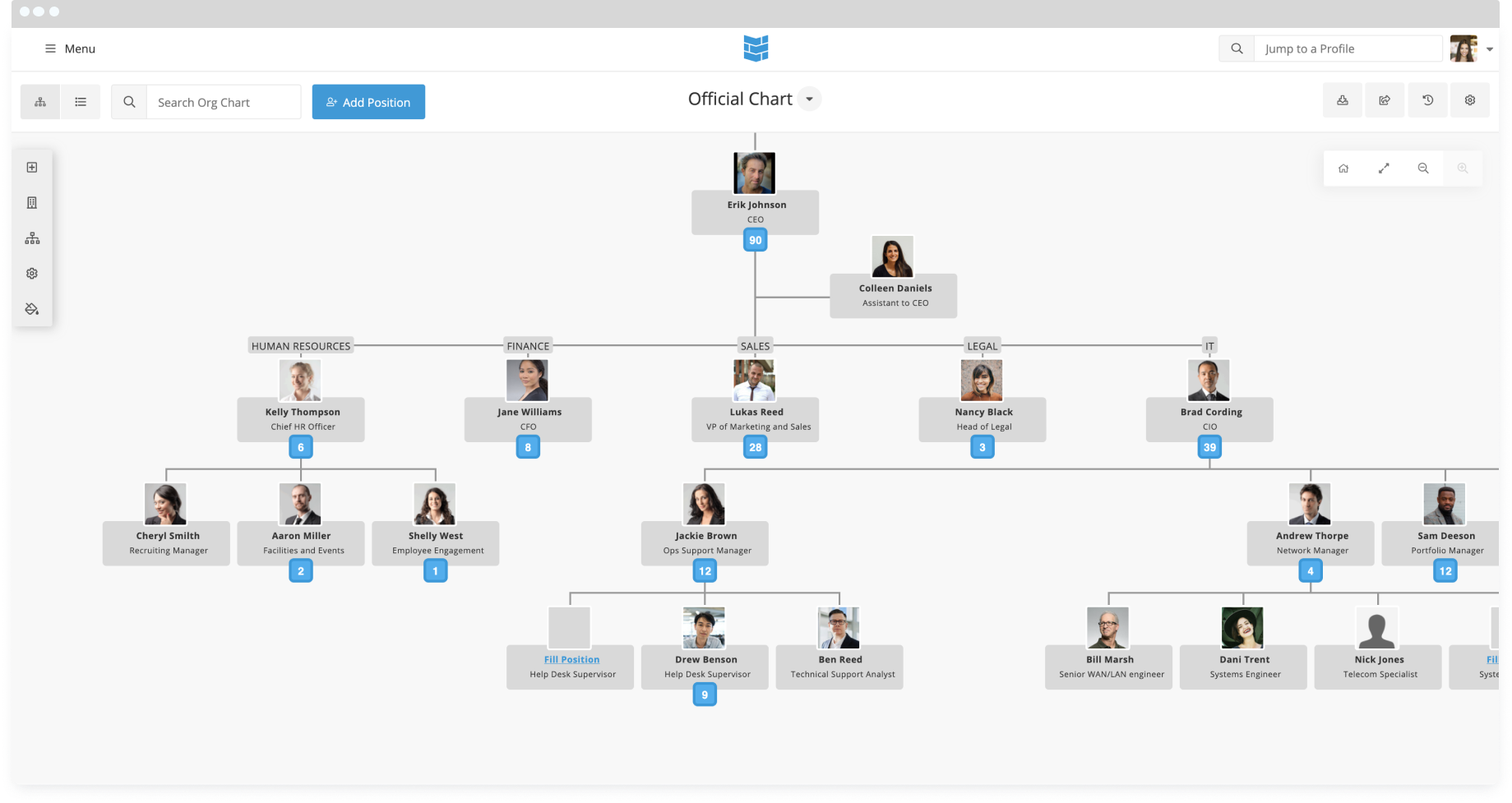
Ready for a data-driven org chart tool that goes beyond a static picture? With powerful data integrations, Built gives you interactive, dynamic, and collaborative org charts.
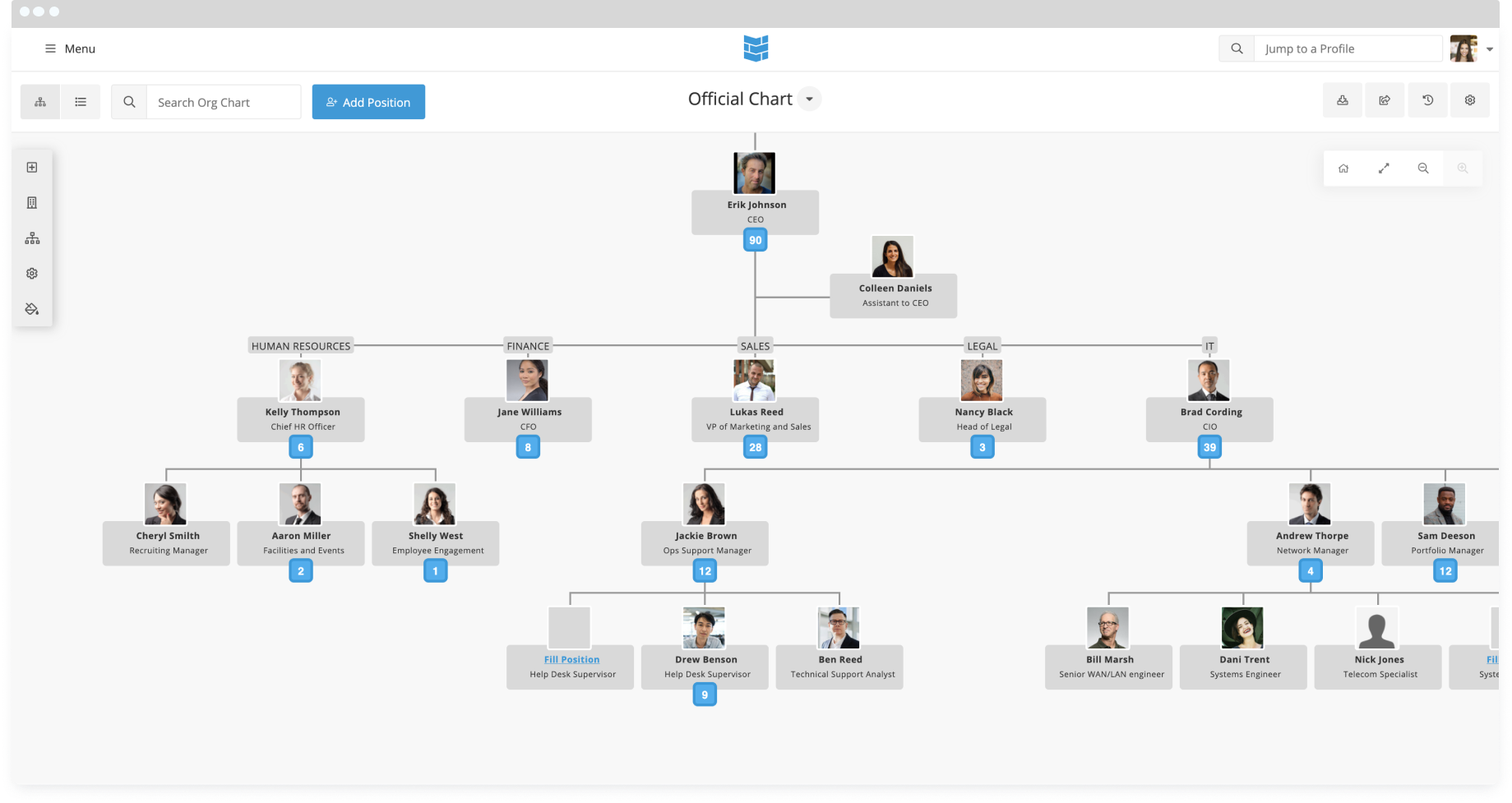

People use the org chart more frequently because it's easier to access and make changes.


Built integrates with your existing tools, so whether you use an ERP, HRIS, ATS, or something else, your org chart will always be up to date - no manual work needed.
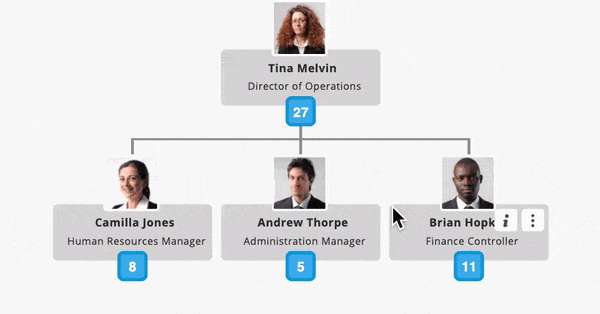
Easily make changes using drag and drop. Add people, departments, dotted line reporting relationships and more.
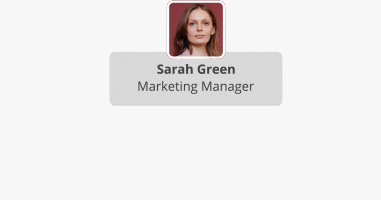
Choose what data to display on cards. Access important metrics like span of control, headcounts, and open positions. Switch between display options with a single click.
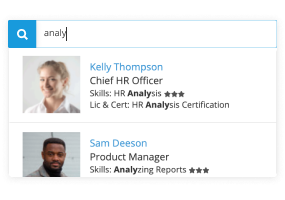
Pan, zoom, and explore a comprehensive view of your entire organization. Drill down in a specific department, or do a quick search to find a person by name, title, skill, and more.
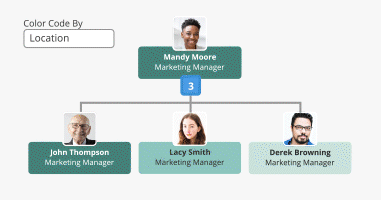
Choose data elements by which to color code people or positions on your org chart to quickly visualize patterns and trends. Color code by multiple data elements at one time.
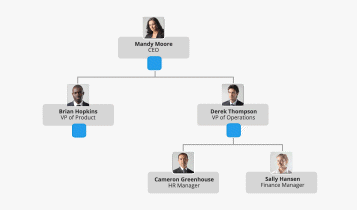
Click into anyone’s profile directly from the org chart to see their skills, education, experience, interests, and more.
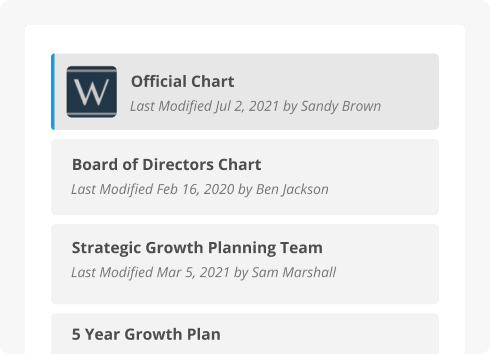
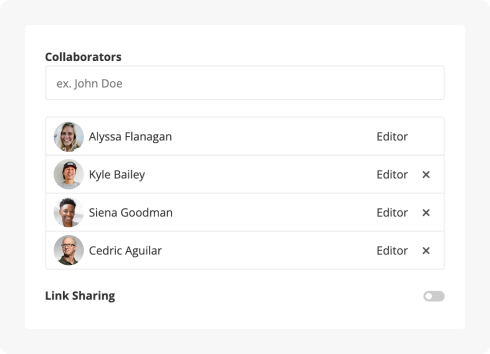

Plan for growth, reorganizations, and change of all types with powerful, visual tools. Our unique position-based approach gives you a complete, global view of all positions in your org, including open positions.

Do robust workforce planning and budgeting with our position control system. Track, trend, and analyze vital position information like headcount, total global positions, budgets, and position history.

Become a more resilient organization by creating succession plans for critical positions throughout your organization. Leverage insights and trends to ensure you have the right people in line to step up when needed.