Timesheet and Time Tracking Software
Streamline submissions and approvals, automate calculations, and efficiently track overtime based on scheduled hours. Tracking time has never been this easy!
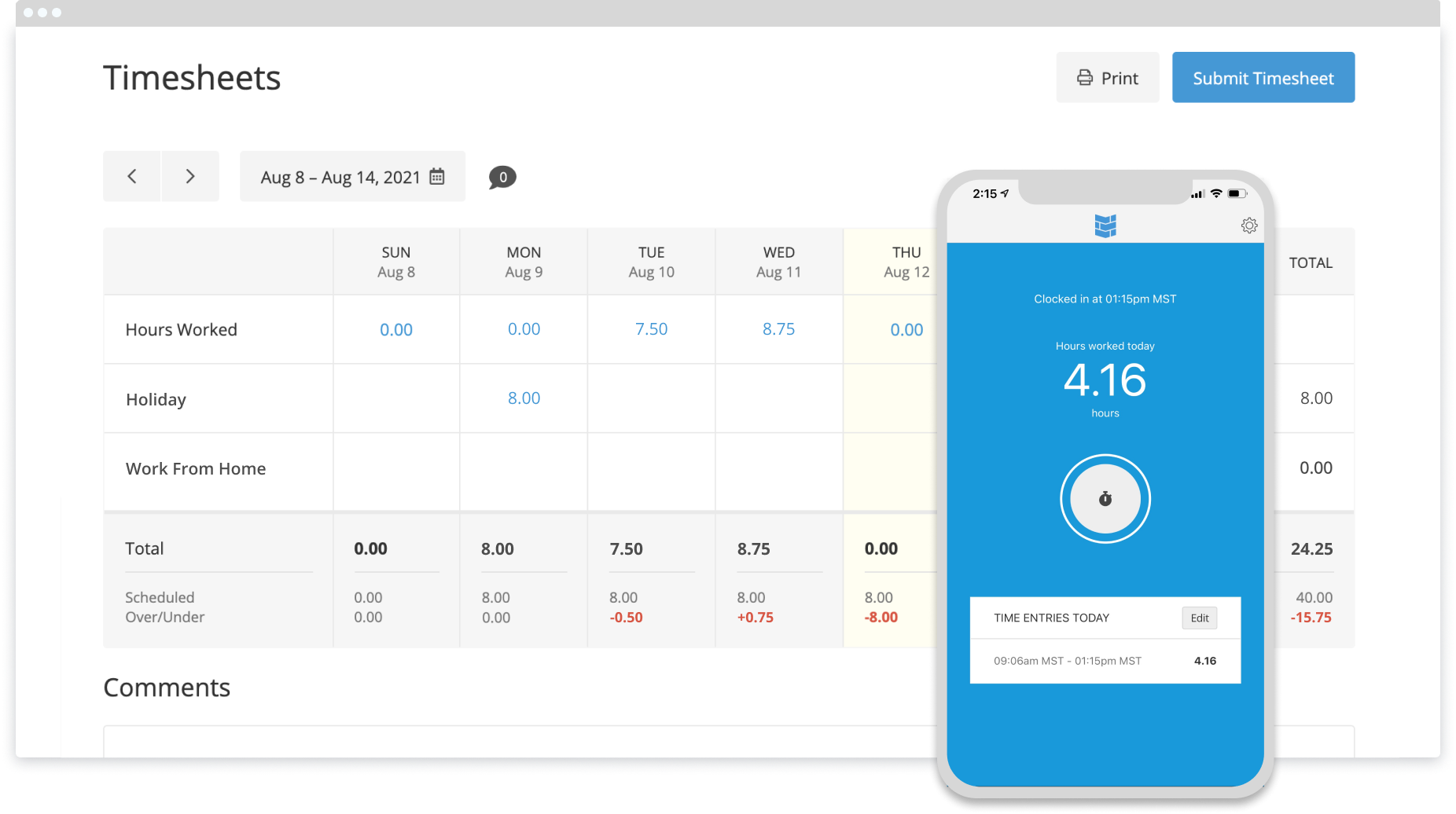
Streamline submissions and approvals, automate calculations, and efficiently track overtime based on scheduled hours. Tracking time has never been this easy!
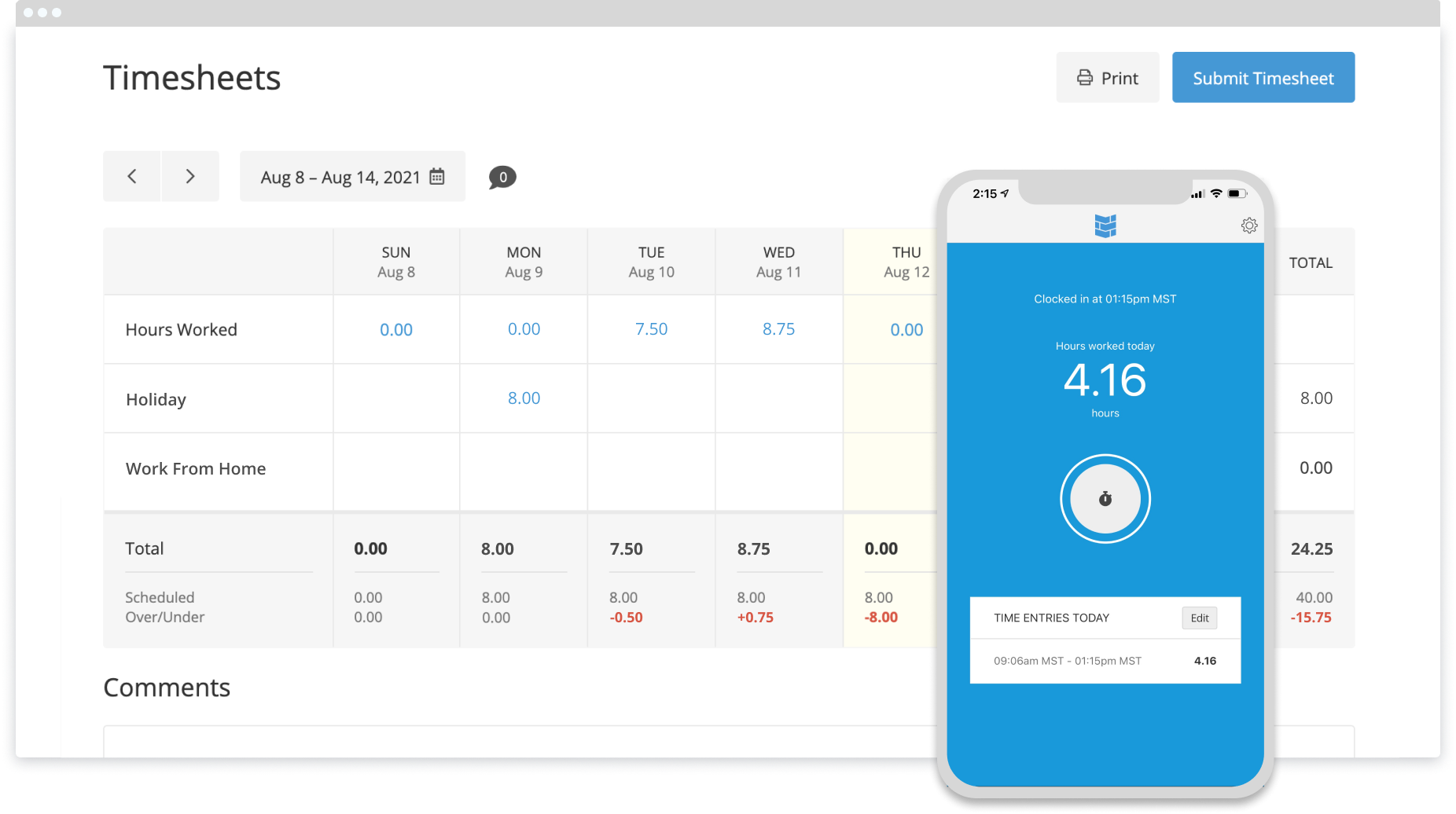

The electronic communication around timesheets is streamlined, making it that much easier for the people in the right positions of authority to approve what they need to.
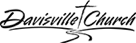
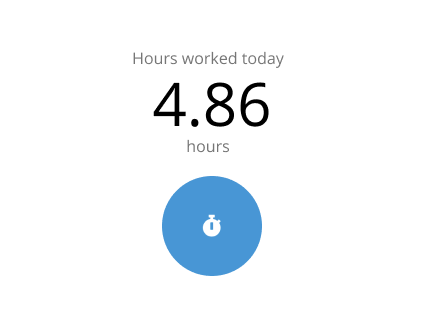
Start and stop timers from desktop or mobile apps, or fill in a timesheet at the end of the day.
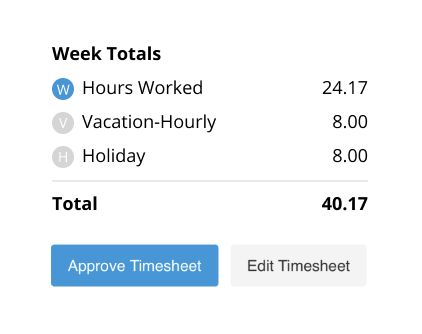
Managers can review and approve timesheets with a single click and post comments.
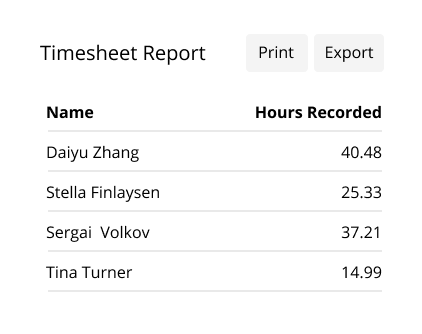
Optimize the process for payroll and billing with prepared reports.
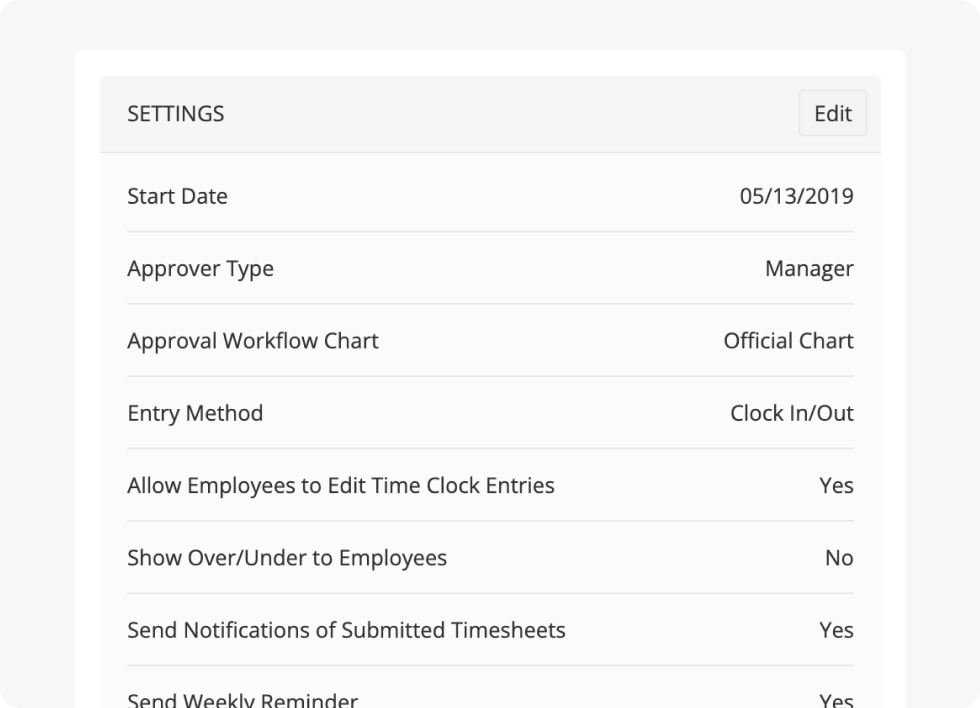
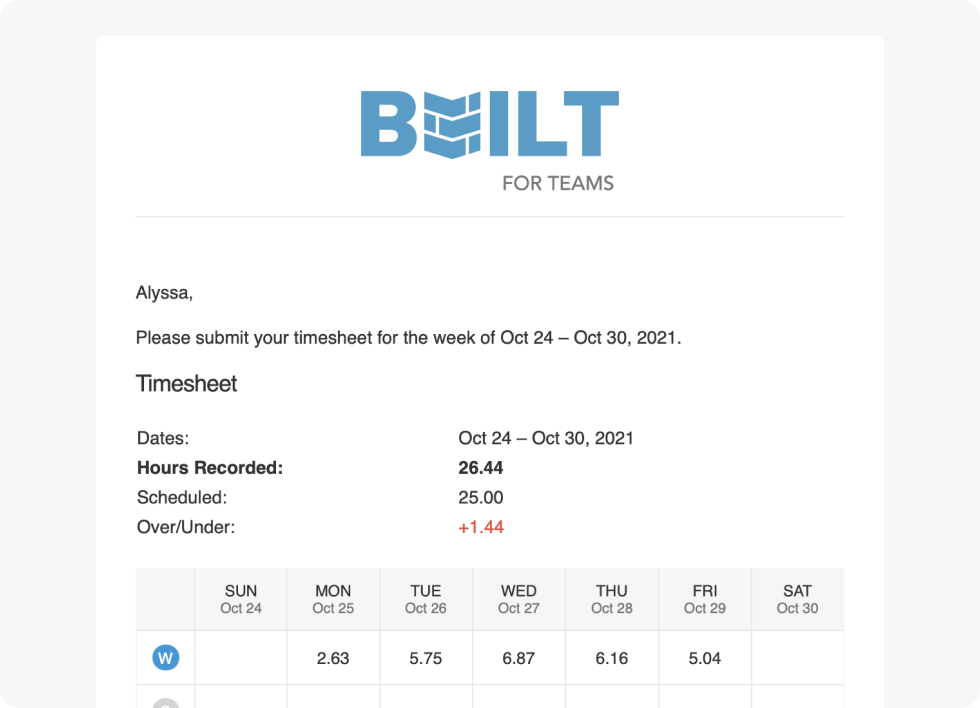
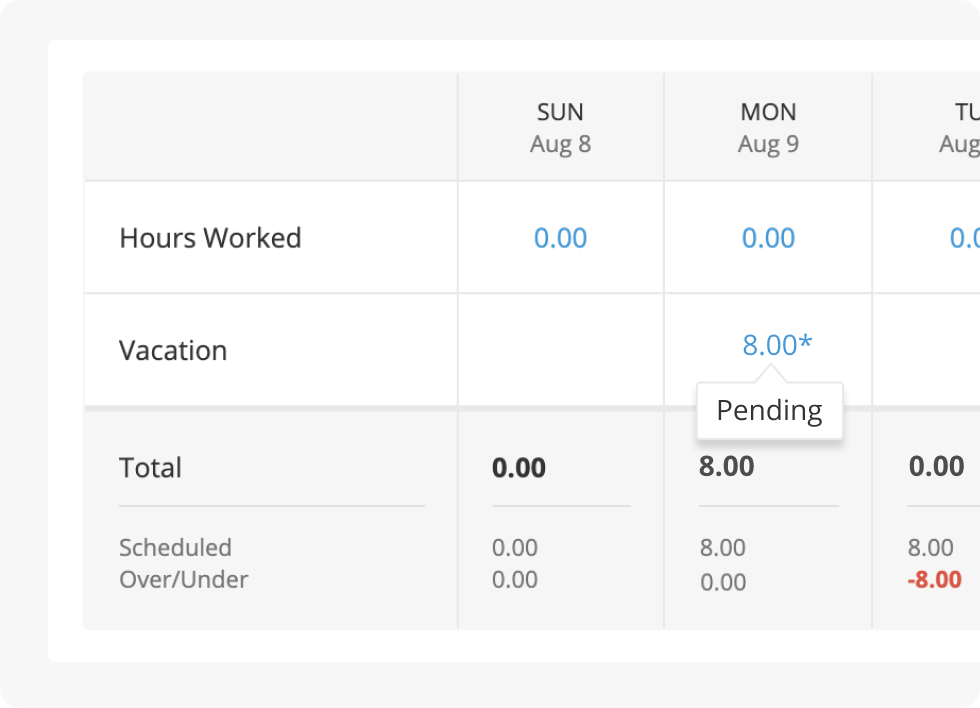

Plan for growth, reorganizations, and change of all types with powerful, visual tools. Our unique position-based approach gives you a complete, global view of all positions in your org, including open positions.

Do robust workforce planning and budgeting with our position control system. Track, trend, and analyze vital position information like headcount, total global positions, budgets, and position history.

Become a more resilient organization by creating succession plans for critical positions throughout your organization. Leverage insights and trends to ensure you have the right people in line to step up when needed.